Best CDN for video streaming in 2025: Providers compared
A Content Delivery Network (CDN) can make or break the video experience for your users. Your choice of CDN for video delivery determines whether your visitors will have a positive or negative experience when watching video content.
Why is this important? Videos on your website, especially on landing pages, can boost your conversion rates by 80%. But if you can’t deliver that content reliably, you risk losing the very users you’re trying to engage.
In this article, we will cover what makes a CDN ideal for video streaming and some of the best CDNs for high-quality video streaming in 2025.
What makes a CDN ideal for video streaming?
A CDN usually refers to a global network of servers located in various regions, dedicated to serving static content for websites, including images, scripts, and files.
However, when it comes to delivering video content, the approach is slightly different.
A video CDN is a CDN that has been optimized specifically for delivering video content with low latency or minimal lag. It offers various functionalities to address the unique challenges that come with handling video content. These features include adaptive bitrate streaming, secure video delivery, and real-time analytics.
So, what are the key features that make a CDN ideal for video streaming?
Low latency and high throughput
Latency is the time it takes for a video to start playing after it is requested. Having low latency means that when a viewer clicks on a video, it starts playing almost immediately and continues to play smoothly when subsequent requests are made.
Since the first impression people get when they play your video matters, the right CDN should deliver your videos to your viewers at all locations without playback delays.
CDNs achieve low latency by caching video content on edge servers near your viewers’ locations, thereby shortening the data transfer distance and decreasing both latency and loading speed.
High throughput, on the other hand, is the amount of data that can be transmitted via the CDN at a given time.
When streaming videos, high throughput ensures that the CDN can process both large video files and high traffic volumes while maintaining performance, even during peak traffic times.
Since most videos are typically large, low latency and high throughput are important factors to consider when selecting a CDN, especially if you anticipate high traffic volumes.
Global edge server distribution
The number of edge servers that a CDN operates directly affects its ability to distribute your content worldwide. While you cannot predict where your viewers will be watching your videos from, they should receive video content from servers that operate within their geographic regions.
The time it takes for someone in London to load a video from a server in London isn’t the same as for someone loading that same video in Mexico, as a greater distance means the data must travel further and the opportunity for latency is increased.
A video delivery system requires a robust edge network combined with global distribution to achieve high-quality video streaming. So, select a video CDN that operates from many edge locations; it will provide fast content delivery to your viewers, regardless of their location.
Adaptive Bitrate Streaming (ABR)
Adaptive Bitrate Streaming (ABR) is a video streaming technique that adjusts the video’s quality according to a viewer’s connection speed and device capabilities. Based on the viewer’s connection speed, the video quality adjusts to prevent buffering for slow connections and delivers better quality for fast connections.
Since you cannot determine the network conditions that your viewers will be using, ABR is a must-have if you want to deliver an uninterrupted viewing experience for different devices and internet speeds. Your video stream will maintain uninterrupted playback across both high-speed fiber networks and slower mobile connections.
The video CDN should be able to deliver high-quality videos to every user with ABR automatically, without any manual intervention, regardless of the viewer’s network conditions.
Real-time analytics
Understanding how your audience interacts with your video can play a fundamental role in providing an excellent viewing experience for your viewers.
Having real-time analytics in the CDN will provide you with insights into your viewers’ behavior, such as:
- How much data is sent to the client when a user requests a video
- Which locations do viewers watch your content from
- What video format/resolution is served most
This data enables you to solve performance problems and enhance delivery methods by geographic location and devices while developing better content approaches. While this is not a must-have for good video CDN, real-time analytics can help you monitor your videos’ performance alongside viewer engagement.
Encoding and transcoding support
Serving a large audience means dealing with various screen sizes, devices, and network conditions. As such, your video delivery system needs to be able to provide multiple formats and resolutions that match the device capabilities of your users.
Typically, this means manually encoding and transcoding videos into various formats and resolutions to meet the needs of your users. However, a video CDN should eliminate the need for you to start from scratch.
The CDN should support encoding and transcoding operations to provide automatic compatibility across different devices and screen sizes.
For example, by uploading a single video file, it should automatically transform it into multiple formats, such as AVI and WebM, and different resolutions like 360p, 420p, and 720p to enable your viewers to watch your video content in the best possible quality on their devices without you having to manually prepare different versions of the same video.
Security and privacy
Video content creation requires a lot of effort and resources, so it makes sense to want to protect your videos from unauthorized access and deliver them securely. A good video CDN should offer robust security features to safeguard your content.
Here are some of the ways CDNs can protect your content:
-
Token-based authentication: This is used to verify that only authorized users can access your video content by providing a unique token for each request.
-
Geo-fencing: This is a feature that restricts access to your video content based on the location of the viewer and prevents unauthorized access from certain regions.
-
Encryption: This is used to encrypt your video content during transmission in order to protect it from interception and tampering.
-
Malware scanning: If the videos you handle are user-generated content, you may want to scan them for malware before saving them to the server.
These features are essential for protecting your content, especially when distributing premium content or internal training videos.
Developer-friendly APIs and tools
As a developer, the APIs and tools provided by the CDN you select can either make or break your video delivery workflow. Your CDN should have simple-to-use APIs and clear documentation that allow for the smooth integration of video delivery into your applications.
The CDN should enable you to upload and manage your video content, configure adaptive bitrate streaming, and monitor performance through simple APIs. This will save you time and effort, so you can focus on developing great applications instead of dealing with a complex video delivery setup.
Cost-effective pricing
You want a video CDN that offers a transparent and cost-effective pricing model. Video delivery can be very costly, especially when you have a large audience or high traffic spikes.
Since CDNs employ various pricing models, you can select the one that best suits your needs. This way, you can scale your video delivery without any surprise costs.
Best video CDN providers in 2025. Ranked & reviewed
Finding the right CDN for your videos can be challenging. There are many CDNs that have different strengths and weaknesses, and the best one will depend on your specific needs and your use case.
To help you make an informed decision, we’ve compiled a list of the top CDN services for video streaming in 2025, based on the criteria outlined above: performance, pricing, features, and developer-friendliness.
Uploadcare Video CDN
Uploadcare Video CDN allows developers to easily implement optimized video delivery through its APIs for uploading, storing, and delivering video content.
For example, it offers a video component that can be easily integrated into your web or mobile applications. When you want to use your custom video player, Uploadcare also provides a simple URL API that enables you to fetch optimized and adaptive videos for playback in your custom player.
Even in situations where you need to process and transform a video asynchronously, it has a REST API to carry out your operations.
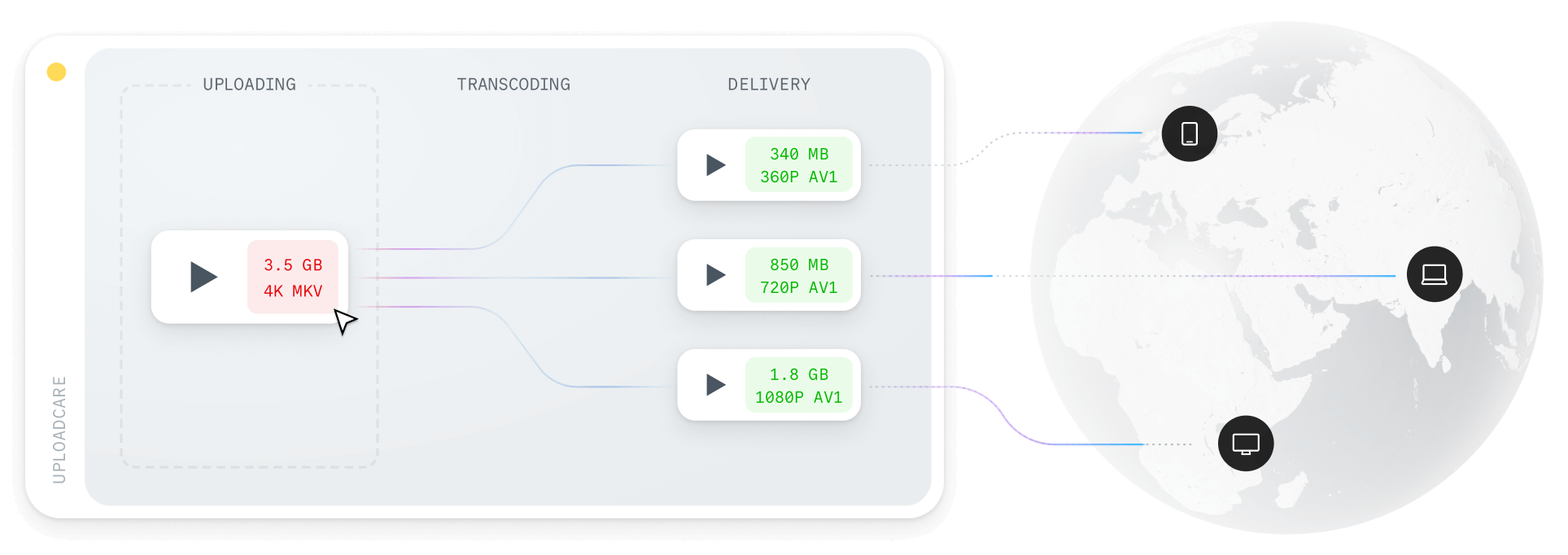 Uploadcare Video CDN
Uploadcare Video CDNAlso, Uploadcare offers a single platform for images, videos, and other assets, enabling you to manage all your media assets in one place.
Use cases
- SaaS platforms
- E-commerce sites
- Education platforms
- Media and Marketing websites
- Mobile apps
- Large applications
Pros
- Easy-to-use APIs for developers
- Unified platform for images, videos, and other assets
- Automatic adaptive bitrate streaming with HTTP Live Streaming (HLS)
- Automatic encoding and transcoding to multiple formats and resolutions
- Caching and edge delivery for low-latency
- Support large video files up to 5 TB
- Plug-n-play video component for easy integration
- Token-based authentication and antivirus scanning for security
- Supports bringing your S3 bucket for storage
- SOC2 and HIPAA compliance
Cons
- No support for multilingual captions yet.
Pricing
Uploadcare offers a 14-day free trial period and operates on a subscription model. The basic paid plan costs $79 per month for 75 GB storage and 100,000 video transformation operations. Additional usage is billed at $0.50/GB for storage and $0.50/GB for 1,000 operations.
Cloudflare Stream
Cloudflare Stream offers an API that facilitates video content storage, encoding, and delivery of both live and on-demand videos. Their global edge network enables a dependable video delivery solution without needing extensive setup.
Use cases
- SaaS
- E-learning platforms
- Events and webinars
- Social media video sharing
- Websites video playbacks
Pros
- Analytics and performance metrics for videos
- Controlled access with signed URLs on-demand video delivery
- Live streaming
Cons
- Limited customization of streaming workflows
- Pricing can add up for high-volume use cases
Pricing
Cloudflare Stream plans start at $5 per month for storing 1,000 minutes of video and streaming 5,000 minutes. The platform also offers a more advanced plan for $50 per month, which enables 10,000 minutes of video storage and 50,000 minutes of streaming.
AWS CloudFront
AWS CloudFront is a CDN that exists as part of Amazon Web Services. The AWS ecosystem integration of S3, MediaConvert, and MediaPackage enables businesses to optimize their workflow through advanced security controls.
Use cases
- OTT services
- Broadcasters
- Enterprise video platforms
- Very large-scale media companies with complex workflows
Pros
- Powerful and highly customizable
- Integrated with AWS tools like S3, MediaConvert, and MediaPackage
- Advanced security and compliance features
- CloudFront Functions
Cons
- It can be complex to configure
- Pricing isn’t newbie-friendly
- It doesn’t support adaptive bitrate streaming out of the box
- Transcoding has to be done manually
Pricing
The pricing structure of AWS CloudFront bases rates on data transfer volumes as well as request counts. The first 10 TB of data transfer out starts at $0.085/GB, while the rates decrease for larger usage tiers. Users need to pay additional fees for requests,as well as invalidation costs and additional feature usage. The AWS Pricing Calculator provides the most accurate cost estimation based on your projected usage requirements.
Google Cloud Media CDN
Google Cloud Media CDN operates as a media-first solution that utilizes the YouTube backbone infrastructure. The system achieves scalability through segment prefetching capabilities. For media organizations that need a reliable delivery solution that performs well, Google Cloud Media CDN makes an excellent choice.
Use cases
- Major publishers
- Streaming services
Pros
- Low-latency edge delivery
- Advanced broadcast features
- Edge caching in Google’s global network
Cons
- More complex setup compared to simpler CDNs
- Learning curve for new users
- It doesn’t support adaptive bitrate streaming out of the box
- Complex pricing structure
Pricing
The pricing system of Google Cloud Media CDN uses a complex CDN service model. To find accurate pricing for your needs, you should use the Google Cloud Pricing Calculator.
KeyCDN
KeyCDN offers CDN services that enable video delivery. Their video CDN enables both adaptive bitrate streaming and HTTP live streaming through its global edge server network.
Use cases
- Startups and small-to-medium businesses
- E-commerce sites
Pros
- Affordable pricing
- Hotlink protection and token authentication
- HTTP Live Streaming support
Cons
- Fewer advanced features compared to larger CDNs
- Limited support for live streaming
- No built-in encoding or transcoding capabilities
Pricing
KeyCDN operates on a pay-as-you-go model without any recurring fees. The minimum payment starts at $4, while data transfer rates cost $0.10 per GB for the first 10 TB.
Wowza Video CDN
Through its service, Wowza Video CDN customers can stream videos both in real time and on demand. The system provides streaming capabilities and supports real-time analytics and enhanced security measures in addition to adaptive bitrate streaming. Wowza Video CDN represents an ideal solution for broadcasting companies and enterprises that require complete video delivery systems.
Use cases
- Live streaming platforms
- OTT services
- Broadcasters publishers
- Sport events
Pros
- Live and on-demand streaming capabilities
- Flexible APIs for custom workflows
- Advanced security features
- Analytics and monitoring tools
Cons
- Enterprise-focused; not ideal for small projects
- New users encounter high complexity levels with a steep learning curve
- Costs are high for simple projects
Pricing
The main pricing options available from Wowza include pay-as-you-go and one-time purchase models. Customers pay $2.50 per streaming hour as well as $0.10 per viewer hour using the pay-as-you-go model, while a month on the one-time purchase plan costs $149.
Comparison table: video CDN providers
Here’s a quick comparison of the top video CDN providers based on key features, performance, and pricing:
| CDN | Global Coverage | Latency | Adaptive Bitrate | Security Features | Pricing Model |
|---|---|---|---|---|---|
| Uploadcare | Yes | Low | ✅ Yes (With automatic encoding and transcoding) | Token auth, antivirus, SOC2, HIPAA | Subscription with free tier ($79/mo+) |
| Cloudflare | Yes | Low | ✅ Yes | Signed URLs | Minutes-based ($5/mo+) |
| AWS CloudFront | Yes | Low | ❌ Not out of the box | AWS IAM, advanced controls | Transfer-based ($0.085/GB+) |
| Google Media CDN | Yes | Low | ❌ Not out of the box | Not specified | Complex usage-based |
| KeyCDN | Yes | Low | ✅ Yes | Hotlink protection, token auth | Pay-as-you-go ($0.04/GB) |
| Wowza | Yes | Low | ✅ Yes | Advanced security features | Pay-as-you-go or one-time purchase |
How to choose the right video CDN for your needs
Selecting the right video CDN becomes easier once you understand the various options available for video streaming. However, it’s essential to focus on these key factors based on your project requirements.
Live streaming vs. On-demand Video
Your CDN requirements depend heavily on whether you stream live content or pre-recorded video.
For live streaming, choose a CDN that provides ultra-low latency combined with real-time analytics and strong security measures.
When serving on-demand video content, you should focus on adaptive bitrate streaming as well as caching and encoding features that generate multiple resolutions and formats to deliver smooth playback across different devices under various network conditions.
Startups vs. Enterprises
Your organization’s size and type should be considered when determining which CDN service you should choose.
Startups operate with speed while continuously adapting through rapid development. This means the CDN you should choose should have developer-friendly APIs, alongside clear documentation and dependable pricing, to accommodate your expanding business needs.
Enterprises, on the other hand, may prioritize complex security, compliance, and performance requirements in their operations. Large-scale video delivery requirements for enterprises need geo-blocking and token-based authentication, together with industry-standard compliance capabilities.
Cost vs. Performance
Some CDNs excel in affordability, but they may not provide the same level of performance and functionality required for high-quality video delivery, despite their affordability. Others justify their price with power and reach (e.g., CloudFront, Google Media). Don’t just go by price—map it to your use case.
When evaluating cost, consider not just the base pricing but also factors like:
- Data transfer costs
- Request fees
- Storage costs
- Additional features (like encoding, transcoding, and security)
APIs and Developer Tools
When building a custom video delivery solution, look for CDNs that offer well-documented APIs, SDKs, and libraries, making it easy to integrate video delivery into your applications. CDNs that provide comprehensive documentation, code samples, and SDKs can save you time and effort during the development process.
This is where products like Uploadcare video CDN and Cloudflare Stream stand out, offering clean APIs and thoughtful tooling.
Uploadcare, for example, provides a plug-and-play video component that can be easily integrated into your web or mobile applications, making it easy to get started with video delivery without having to build everything from scratch.
Scalability and Reliability
Starting small is great, but what happens when your video goes viral? You need a CDN that can scale with your traffic and handle sudden spikes without compromising performance.
Using a CDN with a global network and automatic scaling capabilities ensures that your videos are delivered quickly and reliably, even during periods of peak traffic.
Look for CDNs that offer features like:
- Global edge server distribution
- Automatic load balancing
- Real-time delivery metrics and monitoring
- Compliance and security
Often, when dealing with video content in regulated industries such as healthcare, finance, or education, compliance is crucial.
Other times, you may be dealing with user-generated content or sensitive information that requires strict security measures. Choosing a CDN with robust security features is crucial for safeguarding your content and user data.
Look for CDNs that offer:
- Authentication of some sort (token-based, signed URLs)
- Encryption of video content during transmission
- Antivirus scanning for uploaded content to prevent malware distribution
- Compliance with regulatory standards (GDPR, HIPAA, SOC2, etc.)
Uploadcare, for example, is GDPR, SOC 2, and HIPAA compliant, offering token-based authentication and antivirus scanning to protect your videos.
Conclusion
Providing a seamless video streaming experience doesn’t happen by accident, but the right video CDN can make it painless. Whether you’re scaling your first MVP or delivering video content to millions, your choice of CDN can make a drastic difference in your application’s video streaming experience.
Have questions? Curious about how Uploadcare fits into your video workflow? Get in touch with us, and we’ll provide you with all the support you need to start providing a premium video streaming experience.
FAQ
What is the best CDN for video streaming?
Your application requirements determine the best CDN choice. The Uploadcare platform stands out as the best developer-friendly video streaming solution since it offers built-in adaptive bitrate streaming and encoding capabilities. AWS and Google offer solid solutions for massive scale, but users need to implement their own encoding and ABR mechanism independently.
What CDN service provides the best performance for live events?
Wowza and Cloudflare Stream both specialize in live workflows, offering broadcast-level features.
Which CDN service provides the minimum video delivery latency?
Uploadcare’s video CDN provides optimal delivery to worldwide audiences. The edge delivery network of Cloudflare Stream delivers efficient results to users.
Can I use a free CDN for video?
For basic delivery of video? Maybe. Delivering optimized videos may require a paid plan that includes adaptive bitrate streaming features alongside encoding and security measures to ensure reliable performance and features.
Uploadcare offers a 14-day free trial to let you test its video CDN capabilities. You can test out all its features to determine if it satisfies your requirements before subscribing to a paid version.
Regular CDNs differ from video CDNs in what fundamental ways?
A standard CDN functions by storing assets in its storage and distributing them to users who access the content through nearby CDN edge servers.
A video CDN combines standard CDN functions with video-specific features, including adaptive bitrate streaming, video encoding, and HTTP live streaming, which standard CDNs typically do not support.