A Guide to HTTP Live Streaming (HLS)
If you’ve ever streamed a video online — a coding tutorial, a product demo, or your favorite live event — there’s a good chance HLS was working behind the scenes to make it all happen. HTTP Live Streaming (HLS) is a robust, flexible protocol designed to deliver media content efficiently and reliably, and it’s become one of the go-to options for developers building streaming applications.
In this guide, you’ll learn how HLS works behind the scenes and how we use it at Uploadcare to make your content stream smoothly and adaptively.
What is HTTP?
Before diving into HTTP Live Streaming, let’s first understand what HTTP is.
HTTP stands for Hypertext Transfer Protocol. It’s a transfer protocol and is the foundation of how data is exchanged over the web. Every time you click a link, request an image, or load a video, your browser is using HTTP to talk to a server, and the server responds via HTTP.
HTTP is:
-
Stateless: Each request is independent without any knowledge of the requests that were executed before it.
-
Reliable: Runs on TCP, ensuring data gets where it’s going.
-
Universal: It is used everywhere — your browser, your applications, and your mobile devices.
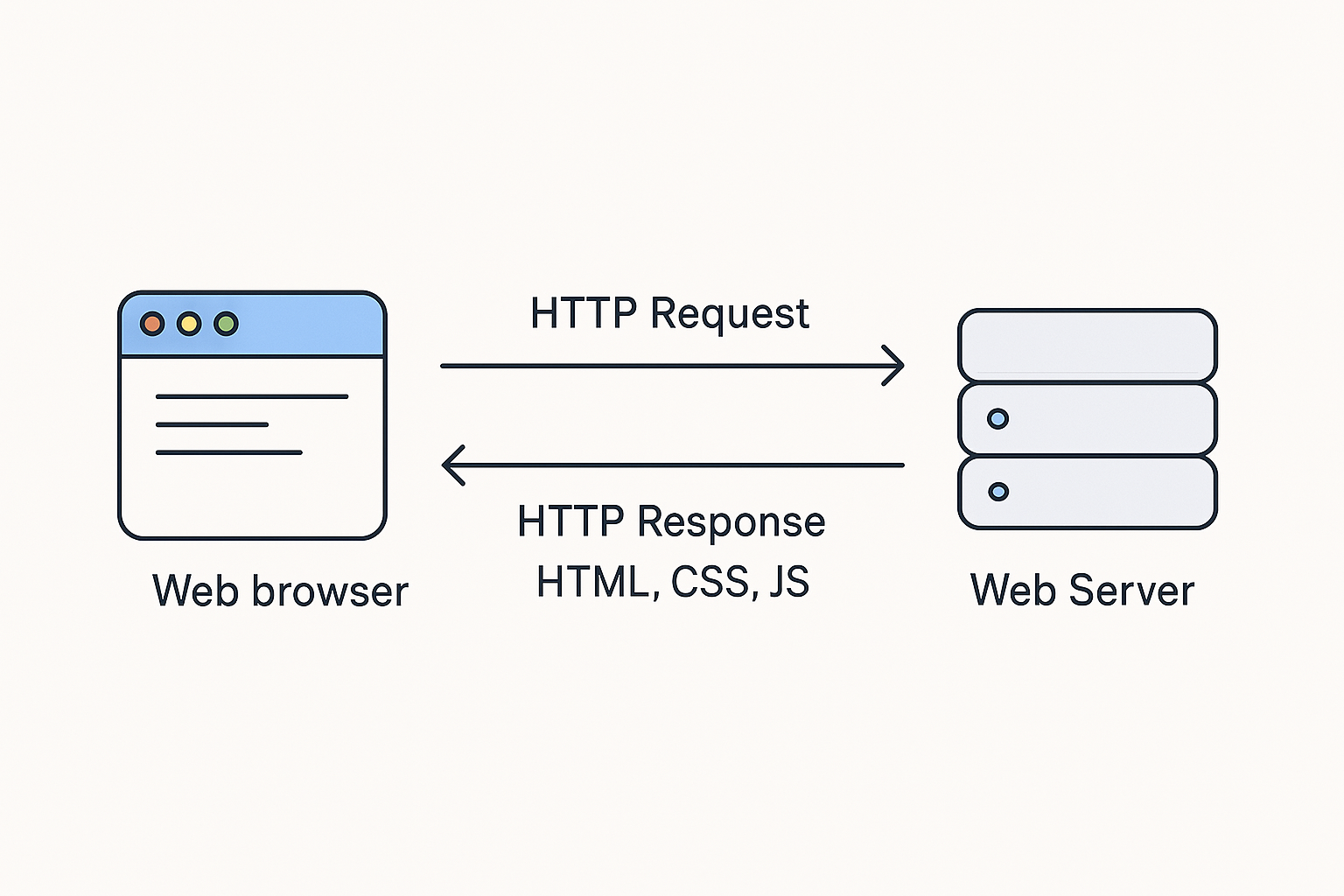 How HTTP Works
How HTTP WorksThis universal nature of HTTP makes it a natural choice for delivering media.
What is Streaming?
Streaming is how media content — like video or audio — is delivered to your device in small, continuous pieces, often via HTTP or UDP protocol, so you can start watching almost immediately.
Instead of downloading an entire file, streaming lets you:
-
Start quickly: No waiting around to download the whole video file.
-
Play in sequence: The video is played as soon as the video data is received.
-
Reduce buffering (mostly): Especially when paired with adaptive techniques.
There are two ways you can stream content on the internet:
-
Live streaming: Real-time capture and delivery (e.g., live conferences, gaming).
-
Video on Demand (VOD): Pre-recorded content streamed on request.
Regardless of the delivery method, the core focus is always about speed and efficiency.
What is HLS (HTTP Live Streaming)?
HLS is a media streaming protocol developed by Apple in 2009. It takes a video, chops it into smaller chunks (segments), and delivers them over HTTP. When a user requests the video, the server sends a playlist file that contains links to these segments. The client (browser or app) then downloads and plays them in sequence. HLS is designed to work with standard HTTP servers, making it easy to implement and scale.
It supports both live and on-demand streaming and is built to adapt the viewer’s network quality in real time.
Each HLS stream has the following components:
-
A master playlist (a .m3u8 file) that points to different quality levels.
-
Variant playlists (also .m3u8 files) that point to the actual video segments for the various video quality available, e.g., 480p, 720p, 1080p, and so on.
-
Video segments (usually .ts or .m4s files) that contain the actual video/audio data
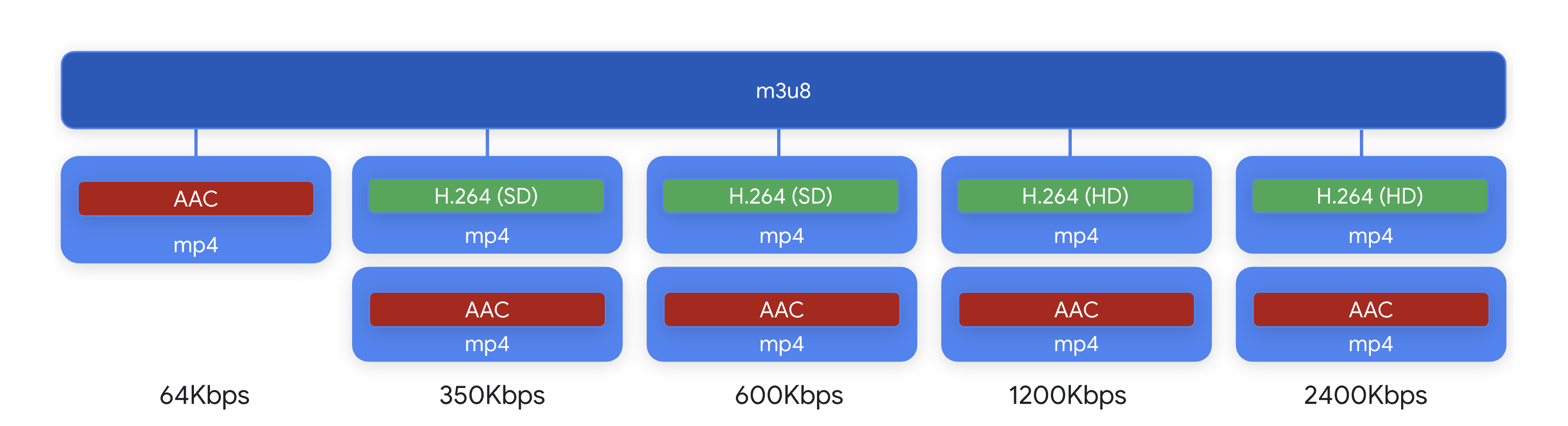 HLS Components
HLS ComponentsBecause HLS works over HTTP, it’s cache-friendly and can be used with a content delivery network (CDN) to help deliver the videos quickly to your user’s devices.
How does HLS work?
-
Encoding: The video is first encoded into multiple versions at different resolutions and bitrate. This is done to ensure that the video can be played on various devices and network conditions. For example, a video might be encoded into the following versions:
Resolution Bitrate 1080p 5 Mbps 720p 3 Mbps 480p 1.5 Mbps 360p 800 Kbps -
Segmenting: Each resolution is then split into smaller segments (usually 2–10 seconds long). This allows the video player to download only the segments it needs, rather than the entire video file.
-
Creating playlists: A master playlist file is created, which contains links to the various resolutions of the video. Each resolution has its own variant playlist that points to the actual video segments.
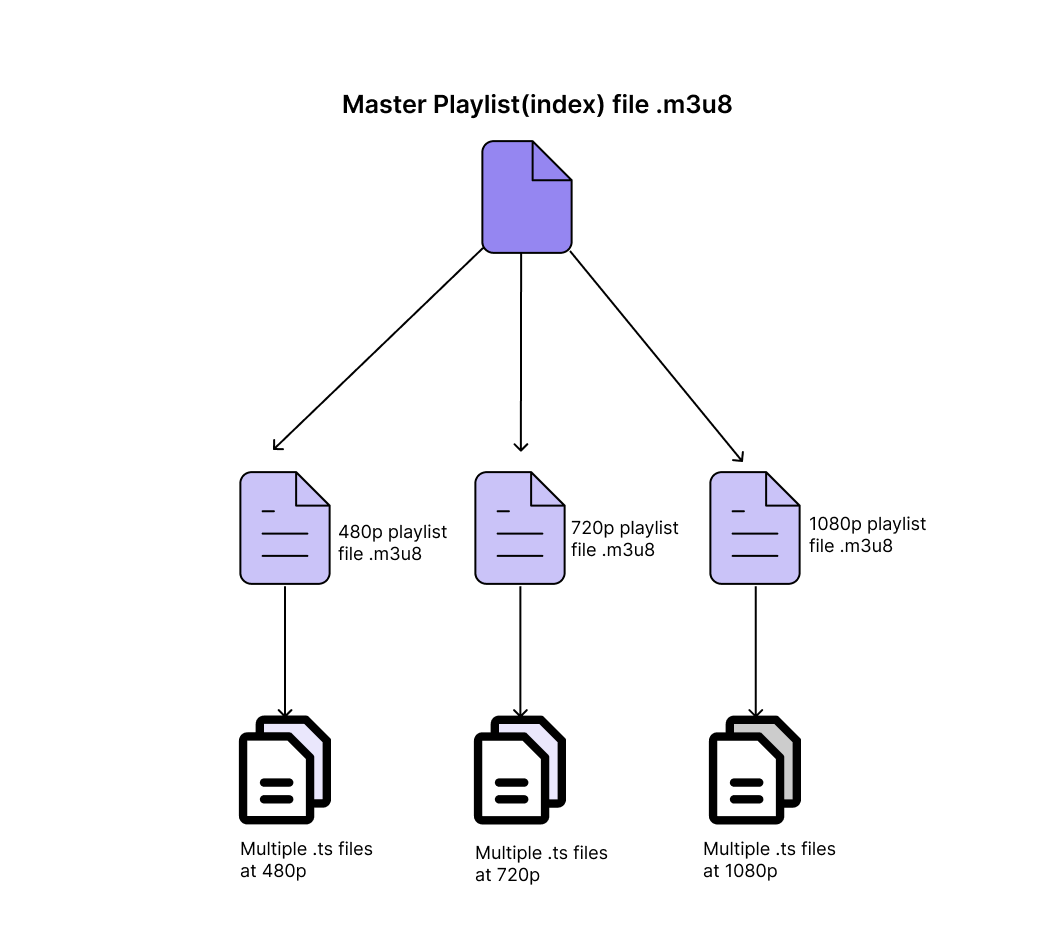 HLS Playlist
HLS PlaylistThe master playlist file is a .m3u8 file that contains links to the variant playlists, which are also .m3u8 files. Each variant playlist contains links to the actual video segments, which are usually .ts or .m4s files.
A typical .m3u8 master playlist file would look like this:
#EXTM3U #EXT-X-STREAM-INF:BANDWIDTH=5000000,RESOLUTION=1920x1080 1080p.m3u8 #EXT-X-STREAM-INF:BANDWIDTH=3000000,RESOLUTION=1280x720 720p.m3u8 #EXT-X-STREAM-INF:BANDWIDTH=1500000,RESOLUTION=854x480 480p.m3u8 -
Serving the content: When a user requests the video, the server sends the master playlist file. The video player then selects the appropriate variant playlist based on the user’s network conditions and starts downloading the video segments.
-
Adaptive Bitrate Streaming: As the video plays, the player continuously monitors the network conditions and switches between different playlists as needed. If the network is fast, it loads the highest-resolution variant playlist (e.g., 1080p), but if the network is slow, it switches to a lower-resolution playlist (e.g., 720p) to ensure smooth playback.
What is Adaptive Bitrate Streaming (ABR)?
Adaptive Bitrate Streaming (ABR) is the secret sauce behind videos that “just work”, regardless of your connection.
It is a streaming technique that ensures your users receive the best possible video quality based on their internet speed and device capabilities.
ABR works by checking the network conditions of the user and using the HLS master playlist to determine which variant playlist to load.
When a user presses “play”, the player downloads the master playlist and chooses a starting resolution, typically a lower bitrate version to minimize startup delay. It begins fetching the first few segments from that playlist and starts playback.
As the video plays, the player continuously monitors key metrics like the buffer health (how much content is preloaded) and available bandwidth of the connection.
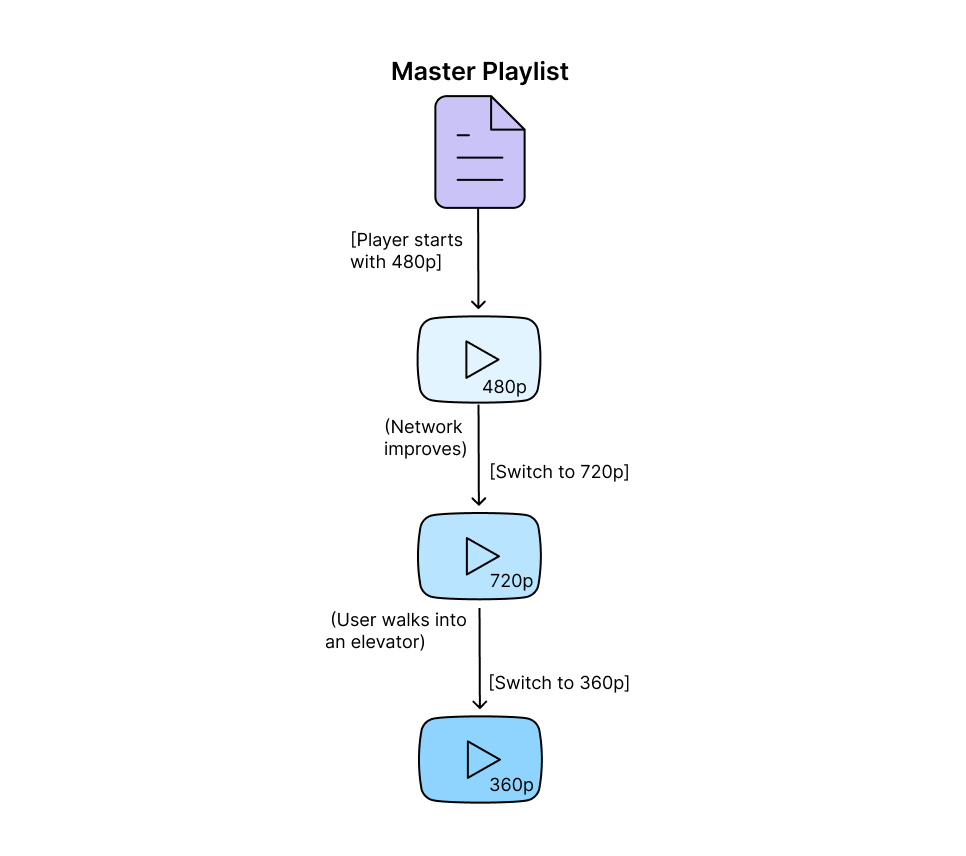 ABR resolution switching
ABR resolution switchingBased on this data, the player decides whether to switch to a higher quality (if the connection is strong) or drop to a lower quality (if bandwidth decreases or buffering is detected).
When a switch is triggered, the player downloads the next segment from the new variant playlist. Since all resolutions are time-aligned and segment durations are equal, the switch is invisible to the user and the playback continues without interruption or rebuffering.
The ABR decisions to switch between different quality levels are usually made client-side in the video player using logic libraries such as:
- hls.js and video.js (for web browsers)
- Shaka Player (for DASH or HLS)
- AVPlayer (iOS)
- ExoPlayer (Android)
Benefits of Adaptive Bitrate Streaming (ABR)
There are a couple of benefits that come with ABR:
-
Less buffering and smooth playback: ABR ensures that the video always plays smoothly, even if the network conditions change. If the network is slow, the video quality is automatically adjusted to a lower quality, so the video can still be watched smoothly. This reduces buffering and enhances the smoothness of video playback.
-
Optimized quality per device and connection: The video quality is always optimized for the user’s current network conditions. If you’re on a slow network that makes it hard to watch the video in high quality smoothly, the video quality is automatically adjusted to a lower quality so the video can still be watched smoothly.
-
Better user experience overall: The user experience is always smooth and the video quality is always optimized for the user’s current network conditions.
ABR is what makes HLS (and other protocols) feel fast and fluid, even when the network conditions are poor.
What is the difference between HLS and ABR?
It’s easy to confuse the two of them, but here’s the distinction:
HLS is the protocol while ABR is the technique.
HLS implements ABR by providing multiple versions of a video and allowing the video player to switch between them in real time. Think of HLS as the system and ABR as the strategy it uses to adapt to the user’s network conditions.
What are the advantages of HLS?
HLS has a lot of perks when you use it:
-
Broad support: HLS is natively supported on all Apple devices (iOS, macOS, tvOS) and many modern Android devices and can be easily integrated into websites using JavaScript-based HTML5 players like video.js. Because HLS is HTTP-based, it works across a range of internet-connected devices — including smartphones, tablets, laptops, desktops, and smart TVs. If a device can access the web, chances are you can stream HLS content on it with minimal setup.
-
HTTP-based = Works everywhere: HLS uses standard HTTP to deliver media segments and playlists. This means you can serve HLS streams using the same infrastructure you already use for websites — no special ports, protocols, or streaming servers needed. It’s compatible with firewalls, proxy servers, and content delivery networks (CDNs), which helps avoid common roadblocks faced by legacy streaming protocols like RTMP.
-
Built-in support for encryption and DRM: HLS supports AES-128 encryption for secure media segment delivery and integrates with digital rights management (DRM) systems like Apple FairPlay. You can also protect video streams using signed URLs, access tokens, and time-limited session keys — all of which help control access to premium or sensitive content.
-
Adaptive Bitrate Streaming (ABR): HLS was designed with ABR in mind. It allows you to encode a video at multiple resolutions and bitrates, and deliver them as variant streams. The video player dynamically selects the best stream based on the user’s current bandwidth and device capabilities — ensuring smooth playback with minimal buffering. Whether you’re streaming over fiber or 3G, users get the best quality their connection can handle.
-
Cache and CDN friendly: Because HLS delivers content over HTTP in small media segments (.ts or .m4s), it can be cached by CDNs and edge servers just like any other web asset. This drastically reduces latency, offloads traffic from your origin server, and ensures fast, reliable playback at scale — especially for global audiences.
What are the disadvantages of HLS?
HLS is not a perfect solution. It has an issue with latency. Traditional HLS isn’t ideal for real-time interaction (15–30 seconds delay). If you’re using it for a live stream, there is a delay when you say something in the video, and when the video is output, it prioritizes stream reliability over latency. While you can reduce the latency time with the help of the HLS low-latency extension, it’s still not perfect.
What kind of protocol does HLS use?
HLS is an application-layer protocol that delivers media over HTTP, which itself runs on Transmission Control Protocol (TCP).
It uses .m3u8 playlist files (a type of M3U file) and media chunks in formats like:
-
MPEG-TS (for compatibility)
-
fMP4/CMAF (for modern efficiency)
How Uploadcare uses HLS for Adaptive Bitrate Streaming
Uploadcare uses HLS to ensure your videos are delivered smoothly and adaptively — regardless of your users’ devices or bandwidth.
When you upload a video to Uploadcare, you get a direct URL to the file. Behind the scenes, when that video is requested, it’s automatically encoded into multiple resolutions and bitrates using modern codecs like H.264 or AV1. The video is then segmented into small chunks to support fast, adaptive delivery.
HLS-compatible playlists and media segments are generated on the fly. The entire setup is cached and distributed via the video CDN to guarantee consistent, low-latency playback.
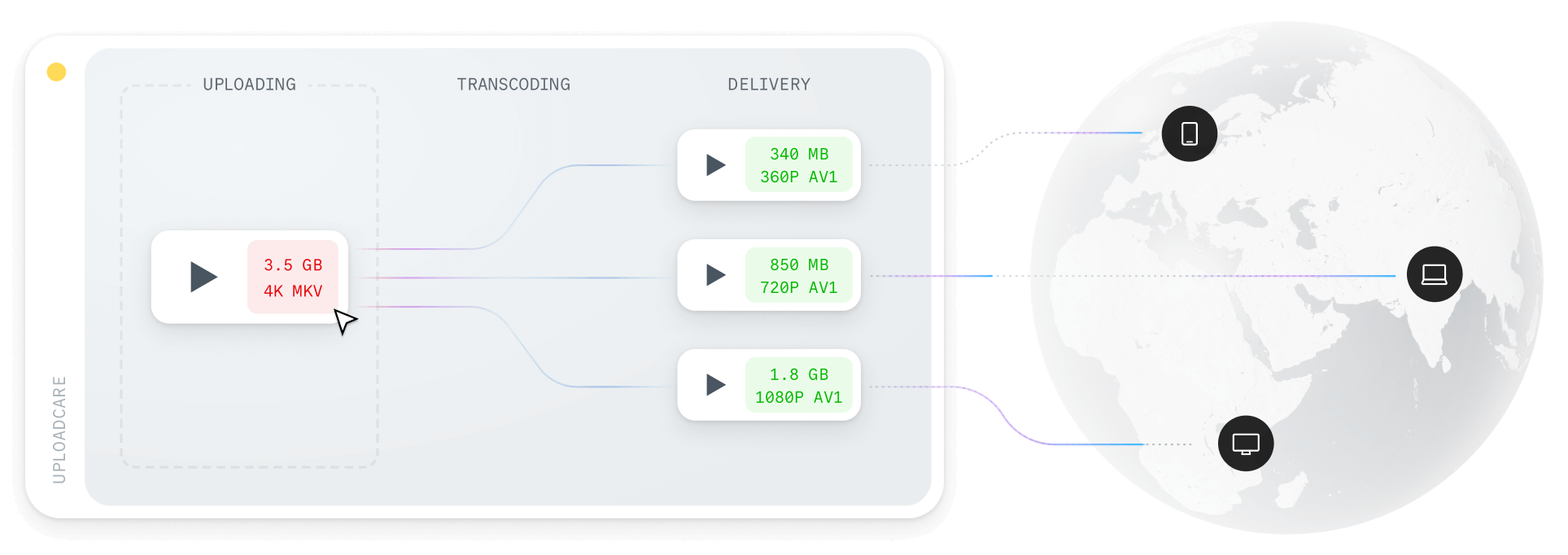 Uploadcare HLS video delivery
Uploadcare HLS video deliveryWhen a user hits play, the player selects the optimal stream in real time, based on the viewer’s current network conditions.
Whether the user is on high-speed fiber or a spotty mobile connection, playback stays smooth and uninterrupted.
You focus on the content — we’ll take care of the delivery.
Conclusion
HLS is the backbone of modern video streaming. It’s reliable, flexible, and works nearly everywhere. More importantly, it’s designed to make playback seamless, regardless of bandwidth, device, or location.
Whether you’re a developer building a new streaming platform or just embedding some video into your app, understanding HLS means building with confidence.
If you’re looking to serve optimized video content to your users, Uploadcare has you covered. Our platform handles all the heavy lifting, so you can focus on creating great content.
Have a project you’ve built with HLS? Show us — we’d love to see it in action!