Everything you wanted to know about image optimization: definition, methods, and best tools
Last edited:
Many of us face a catch-22: we create tons of content to engage with our customers, but lose those customers right away because of poor website performance. This might sound like an inescapable conundrum, but there’s a secret weapon that can help you out of it: image optimization.
So, what is image optimization and why is it important? In this article, we’ll give you a specific definition, outline four optimization methods, and showcase a killer feature to automate it all.
Image optimization definition
Before we get down to the nitty-gritty, answer this question: how much of the total page weight does media take up on your website or platform? The number currently sits at 53% on average, but this ratio will only grow thanks to emerging web design trends.
In the coming years, websites will benefit from lots of mixed media, data visualization and illustrations, interactive 3D and VR elements. By embracing these new media formats, we are at risk of missing out on the number one web performance standard: load speed. The more content you have, the slower your website, which leads to significant drops in performance.
Even the slightest glitch can ruin retention and conversion rates and dramatically affect your bottom line. Here is some research to prove that:
- A 100-millisecond lag in page-load time resulted in a 1% drop in sales for Amazon.
- 1 second of page-load time equals 2% of the conversion rate for Walmart.
- A 3-second delay can push away up to 53% of mobile visitors, as measured by Google.
This is where image optimization takes the stage, because this process is all about reducing image file size, so that your website stays lightweight and fast.
Image optimization means reducing image file size in order to make a website or an app lightweight and fast.
Image optimization and the bottom line
By optimizing images, you level up your website performance, which in turn boosts business metrics. The logic is the following:
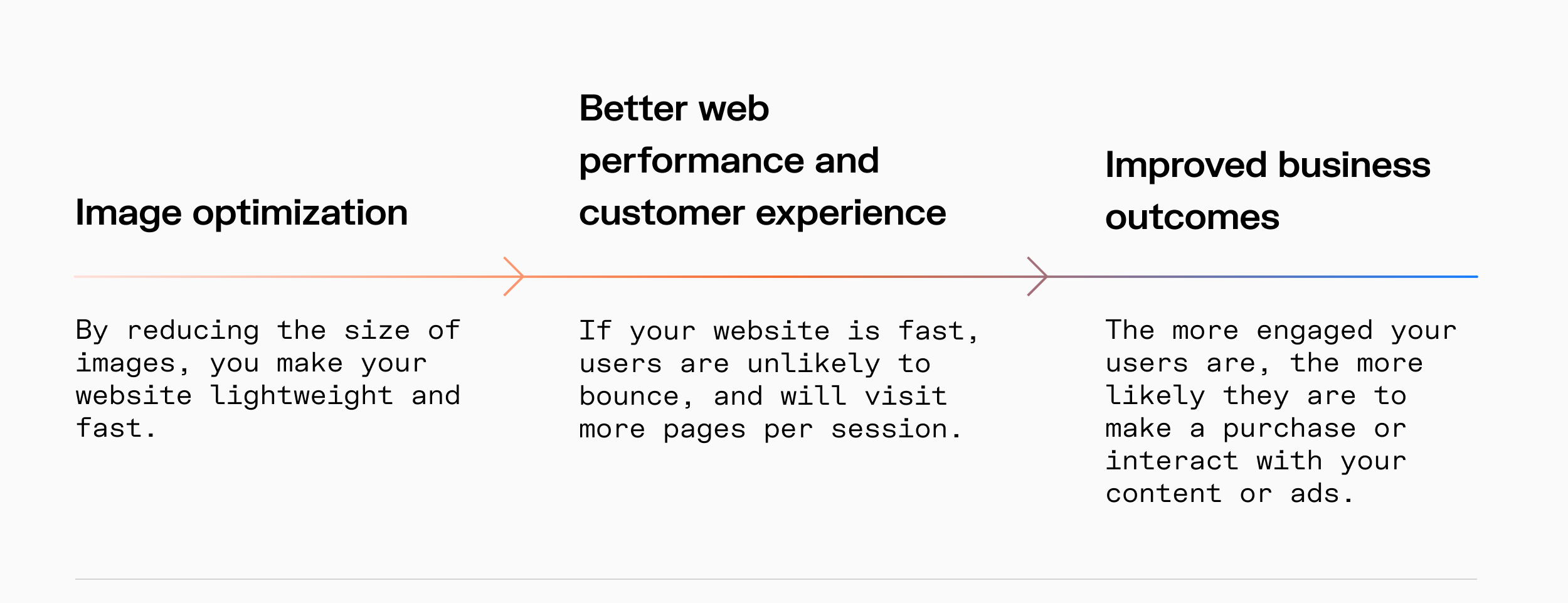 What image optimization is and how it’s linked to business metrics
What image optimization is and how it’s linked to business metricsIf we go deeper into possible business outcomes, there are two main things to consider: conversions and SEO.
1. Image optimization helps to acquire organic traffic from search
In 2018 Google introduced its Speed Update, making page speed a ranking factor for mobile searches. The search engine encouraged developers to think about how web performance affects customer experience, and pointed at a range of user-centric performance metrics and new industry benchmarks.
From that moment and to this day, load speed both on desktop and mobile directly affects rankings on the SERP and, consequently, the amount of organic traffic you can get from search.
Image optimization boosts load speed and helps your website rank higher on search engines, which brings you more motivated organic traffic.
2. Image optimization helps to convert and retain customers
Regardless of your monetization model, a high-speed website will significantly improve your user engagement metrics and bottom line:
- Increase the number of visitors and sessions due to lower bounce rates (source: Pingdom).
- Boost the number of page and ad views and, consequently, the number of transactions (source: Section).
By converting users better, you save on acquisition costs, leverage customer lifetime value, and other key product metrics, leading directly to increased revenues.
Image optimization boosts load speed and helps you convert better, leveraging acquisition costs and LTV.
The good news is, image optimization is a low-hanging fruit for most platforms. Declutter and streamline your media flow once, and enjoy improved performance and business metrics right away.
The four methods of effective image optimization
Now that we’ve covered the definition of image optimization definition and explored its value for business, it’s high time we looked at the best-working optimization methods and tools.
In the best-case scenario, developers choose the image optimization techniques right from the start, but even if you’re already up and running, it’s never too late.
Compression
According to Technopedia, image compression is the process of encoding or converting an image file in such a way that it consumes less space than the original. The higher the compression, the smaller the file size.
In terms of balance of size and quality, it can be lossy or lossless. While lossless compression allows the source data to be perfectly reconstructed from the compressed data, lossy compression uses approximation, discarding the less important information from the original.
So, if you need to keep the image without losing any details, apply lossless compression with PNG or GIF. If details don't matter and you need maximum size reduction, use lossy compression with JPEG.
Responsiveness
Responsiveness is one more image optimization method that can be defined as dynamic resizing, or adjusting the content according to the end user’s device parameters, pixel density, and page layout. Usually, it requires creating multiple versions of an image so that the content looks perfect both on a high-density retina screen and a smartphone.
To make an image responsive, you need to adjust the code several times, so it gets heavy and bloated. On top of that, it takes quite a lot of time if done manually.
Reformatting
Image reformatting means converting it to web-friendly JPEG, or to the next-gen WebP format developed by Google in 2010. This format supports both lossy and lossless compression, and is designed to outperform JPEG, PNG and GIF.
But take note: WebP works fine on Chrome and the latest versions of Firefox, but is not supported by some other browsers or earlier versions.
Lazy loading
This technique manages page load times. What happens is, instead of loading everything right away, it loads only the content that’s already in the user’s viewpoint. As the user continues scrolling, it loads the rest; meanwhile, placeholders are used.
As you can see, this method doesn't encode the source image, but dramatically improves UX and overall web performance. It also cuts bandwidth for both visitors and hosts, though it doesn’t reduce the weight of the images.
Four steps to image optimization
Basically, to get the most out of image optimization for your website, you’ll have to take these four steps:
- Choose the right format (must-have)
- Optimize the size (must-have)
- Create responsive images (must-have)
- Add lazy loading (good to have)
All of these steps can be performed in many different ways, including manual image tweaking in a photo editor, using special optimization software, or rolling out the functionality from scratch. Clearly, your choice should depend on the amount of media you have on your website: the more images there are, the more effort it will take to handle them.
How to automate image optimization
If you’re building a media-heavy platform, manual tweaking is obviously not an option, so a Content Delivery Network, or CDN, is the software that will save the day.
In fact, CDNs emerged in response to DIY methods that consumed lots of time and bloated engineering costs. First, there were static or traditional CDNs that allowed developers to offload the serving and caching of images. Though they didn't help to process images, it was the first significant step in modern image handling on the web.
Then came the era of dynamic image CDNs, which automated backend image processing via CDN API. You only had to specify the optimization options, and the CDN performed them all. This simplified such complex and time consuming optimizations as responsiveness, and brought even more business value.
But the final evolution in the whole history belongs to full-stack image CDNs, which automate image specifications and responsiveness on the frontend as well. Thanks to the frontend SDK, such image CDNs allow you to apply all the optimization methods in your browser in a low-code mode, which is accessible for non-developers too. Powered by a server network on the backend, they ensure both fast processing and fast delivery.
Full-stack image CDNs completed the evolution of integrated solutions, bringing all the image optimization operations to the web:
| DIY | Static or traditional CDNs | Dynamic image CDNs | Full-stack image CDNs |
| Manual content tweaking and delivery | Automated content delivery | Automated content delivery and image processing on backend | Automated content delivery and image processing both on backend and frontend |
A word of advice from Uploadcare
There is always one more way to solve image optimization problems: develop the image processing functionality from scratch. This can be logical if you’re building your platform around content and have some very special needs, but in all other cases, and considering engineering and maintenance costs, this seems to be simply counterproductive.
Instead, take a look at the wide variety of CDNs: there’s one for any task and budget, and they’re constantly evolving. We examined the most popular ones and evaluated their functionality, price, and business value — there’s a lot to choose from.
But if you want to automate the whole thing and spend minimum time on content handling, opt for Uploadcare. We built our next-gen image CDN with developers in mind and powered our service with a killer feature called Adaptive Delivery. The result is, you won’t spend time on image optimization specifications. Instead of defining them for each pic, you will only need a single line of code, and ta-da!
On top of that, Adaptive Delivery puts all the responsiveness on autopilot, so you don't need to create 20+ versions of an image to make it display correctly on every device. And all this while keeping your code beautifully clean.
Wrapping up
Image optimization can be defined as the process of reducing image file size in order to speed up your website and make it convert better than before. There are a number of CDNs to take this task off your hands. Uploadcare, powered by Adaptive Delivery, will sort out all the file-handling hassle, so you can focus on your business.