7 Reasons to Use CDN for Images
Last edited:
With an Image CDN, you can speed up your website, provide an enhanced user experience, and boost your site's SEO ranking. But let's go step-by-step. Why use an image CDN?
- To speed up load time
- To get higher positions in search results
- To Increase conversions
- To keep calm and stay secure
- To be protected from DDoS attacks on your content
- To be online whatever happens
- To reduce costs in the long run
Reason #1. Better load time, obviously
When it comes to images, caching and storing content on multiple servers around the globe is not the only way in which a CDN can make your website faster. There’s a certain type of CDN called an image CDN that can also automatically optimize your images. Here are a few image optimization tasks some CDNs can do:
- Automatically select the most efficient format for the image. Some smart image CDNs can also convert pictures to next-gen formats like WebP when possible, which allows you to achieve up to 40% more compression than JPEG without losing quality.
- Automatically adjust compression quality for every image depending on what’s in it. For example, a banner with just a few colors will be compressed more than a high-resolution product photo. This feature allows you to achieve a perfect balance of quality and size for every image.
- Deliver responsive images to every screen by dynamically adjusting format, quality, and dimensions based on device size, pixel density, and page layout. Given that images usually take up more than half of page weight, integrating a CDN for images can give you a great boost in loading speed.
Given that images usually take up more than half of page weight, integrating a CDN for images can give you a great boost in loading speed.
💡 Quick tip: Test your website’s speed with Google PageSpeed Insights and take a closer look at your current image optimization state using PageDetox. This will help you identify your image optimization bottlenecks.
Reason #2. Higher positions in search results
A CDN speeds up your website, and better load time usually translates into better rankings: Google appreciates fast websites and thus puts them higher in search results. Obviously, the higher your website is, the more it gets spotted by potential customers (and the less your competitors do).
💡 Quick tip: The best practice is to keep your Time to Interactive under 3.8 seconds, but the benchmark can change depending on your country and industry. To clearly understand what to aim for, you can use Chrome UX Report to see real user experience data on millions of websites and compare your performance against your competition and industry.
Reason #3. Increased conversions
Fast page load time on both desktop and mobile brings another major benefit: better conversions. Studies show that when your website is fast, fewer users bounce and more users make it to checkout. They stay longer on your website and buy more. For example, according to Google, decreasing mobile site load times by just one tenth of a second can improve conversion rates by 8.4% for retail sites and 10.1% for travel sites.
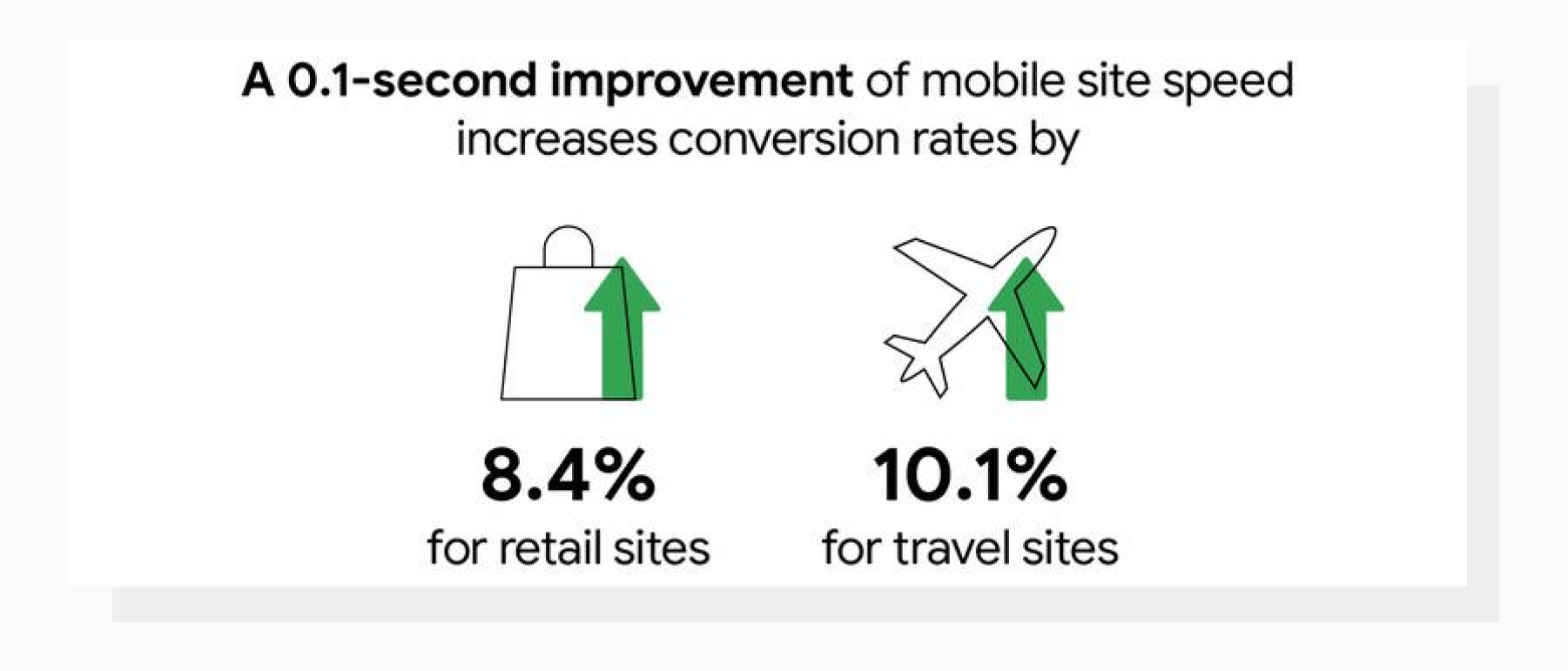 Just one tenth of a second!
Just one tenth of a second!In addition to that, people appreciate visually appealing images on your website. In fact, the quality of your visual content can affect overall user experience, visitor engagement, and even buyer decisions. In a Field Agent survey, 83% of respondents found product photos to be "very" or "extremely" influential.
With an image CDN, you don’t need to compromise image quality for better load speed. It will automatically make your pictures as lightweight as possible, yet visually compelling. Being able to retrieve razor-sharp images will almost instantly impress customers and make them more likely to purchase any paid products or services you offer.
💡 Quick tip: Read this report by Deloitte for more success stories on how brands across various verticals boosted their KPIs by improving mobile site speed.
Reason #4. Better security
Some CDNs provide advanced security features, including:
- SSL encryption to secure the data transferred between your website and its users;
- HIPAA and GDPR compliance to be sure users’ personal information is protected;
- Access control to see who can upload content and when, and what exactly they upload.
💡 Quick tip: Access control is especially useful for marketplaces or any other websites that accept user-generated content. So if you’re building something like that, pay particular attention to security features. This CDN comparison can be of great help.
Reason #5. Protection from DDoS attacks on your content
During a DDoS attack, thousands of computers flood your web servers with bogus requests to try to make it unavailable for legitimate users. If all your files are stored on a single server, such attacks can easily put your content out of circulation or bring your entire website down.
With an image CDN enabled, all cached content is fully protected. If an attack happens, numerous edge servers distribute the load to prevent slowdowns and downtimes. Even if one server fails, your content stays safe on other servers, giving you more time to ride out the attack.
💡 Quick tip: Note that an image CDN protects only part of your infrastructure: static content that goes through a CDN. If you’re looking for more comprehensive protection, you might need to opt for additional solutions like, for example, a web application firewall (WAF).
Reason #6. Reliability and availability
There’s always a risk that a web server will experience some problems like physical damage or software failures. With a Content Delivery Network, if one edge server is down, the network automatically reconfigures to deliver the data from the next closest server to the user.
The fact that a CDN distributes the load between edge servers can also help you to easily handle any traffic spikes. If, for instance, you run an ecommerce website and you have a huge sale during Black Friday, you can be sure that your site won’t let you down at such an important moment. A CDN will be able to distribute the load between servers, no matter how large.
💡 Quick tip: You can use tools like JMeter or Loader.io to conduct load testing and see how your website behaves when multiple users hit it simultaneously. If an increase in traffic causes downtime, a CDN is definitely something you need to consider.
Reason #7. Reducing costs in the long run
Most often, CDN traffic is more expensive than traditional web hosting, but there’s nothing to be scared of. Using an image CDN significantly reduces your traffic costs thanks to image optimization: your images weigh less and the amount of transferred data is reduced. Thus, while more expensive in the beginning, it can allow you to drastically cut expenses in the long run.
Let’s consider the example of Shogun, a page-building platform for ecommerce teams and agencies. They wanted to provide a seamless user experience on websites based on their platform. To reach this goal, they used Uploadcare Image CDN with a built-in image processing engine. They configured the CDN to automatically adjust image compression, format and quality, which allowed them to preserve the visual quality while minimizing the file size.
In addition to improved web performance, the CDN reduced their image bandwidth costs by 86%, which resulted in infrastructure cost savings of just over $200,000 per year.
💡 Quick tip: If you’re new to CDNs and are unsure of how much it will cost, you need to identify your current bandwidth usage from your hosting provider. There are a lot of CDN pricing calculators that can give you an idea of what your monthly costs will be, depending on your current consumption and needed locations.
Wrapping up (or should I use a CDN?)
If you’re not sure if it’s right for you, here are few signs that you need to consider using a Content Delivery Network for your images:
- Your website’s audience is distributed around the globe or you just plan to scale your business globally.
- You have a traffic-heavy website or your website experiences traffic spikes from time to time.
- You have a lot of media content on your website, especially images and videos. (Example: ecommerce sites, online publications, eLearning platforms.)
- You host important content and care about security.
- You want to reduce your development team’s workload and speed up time to market.
- Your site experiences downtimes and other performance issues.
If you find yourself identifying with some of the above statements give Uploadcare CDN a spin.